Holodexxx Experimental: 2D Mode now Live + VR UI Update
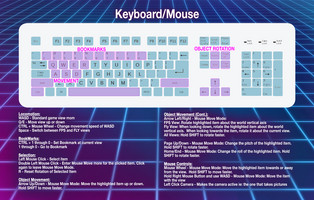


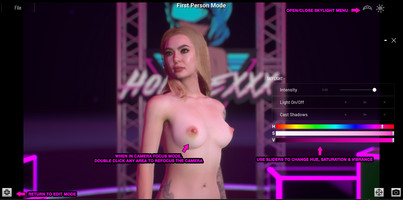
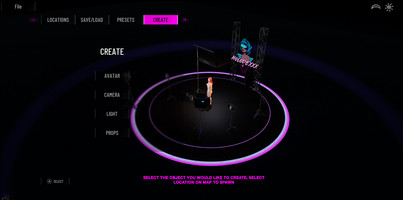
Experimental Update 2: Usability Update
2D Mode Unlocked & VR UI Update
Heya friendos!
2D mode has been unlocked for all of you flatscreeners; and is now available through the 2D Menu. We're still massaging 2D controls and UI; but Studio should now be playable for everyone -- except those 4D folk, but they rarely complain. The updated UI will be see further improvements next week, as well as UI in other areas of Holodexxx.
Euphoria's customizations have been updated with more clothing options, and we have included content from the Gallery in Studio. We have also found a few bugs that could have been causing some of the instability a handful of our Players have experienced. If you had an issue with crashes, or installation issues; now would be a good time for you to try out Experimental again.
We have some bigger content plans, and will have an updated roadmap for you soon!
HDX Studio Keyboard Bindings
| Key | Action |
| Space | Switch between FPS and Fly views |
| WASD | Standard game view movement controls |
| QE | Move view up or down |
| CTRL+Mouse Wheel | Change the movement speed of the view when using WASD |
| 1 through 0 | Go to bookmark |
| CTRL+1 through 0 | Set bookmark at current view (saved with studio file) |
| Left Mouse Click | Select item |
| Double Left Mouse Click | Go into Mouse Move Mode for the clicked item. Click again to leave Mouse Move Mode. |
| R | Reset rotation of selected item |
| Arrow Up/Down | Mouse Move Mode: Move the highlighted item up or down. Hold SHIFT to move faster |
| Arrow Left/Right | Mouse Move Mode:
FPS View: Rotate highlighted item about the world vertical axis
Fly View: When looking down, rotate the highlighted item about the world vertical axis. When looking towards the item, rotate it about the current view. All Views: Hold SHIFT to rotate faster. |
| Page Up/Down | Mouse Move Mode: Change the pitch of the highlighted item. Hold SHIFT to rotate faster |
| Home/End | Mouse Move Mode: Change the roll of the highlighted item. Hold SHIFT to rotate faster. |
| Mousewheel | Mouse Move Mode: Move the highlighted item towards or away from the view. Hold SHIFT to move faster. |
| Hold Right Mouse Button and use WASD | Mouse Move Mode: Move the item with the view |
| Left Click Camera | Makes the camera active ie: the one that takes pictures |
Files
Get Holodexxx: Experimental 2020
Holodexxx: Experimental 2020
Experience the latest and greatest Holodexxx content
| Status | Released |
| Publisher | |
| Author | Holodexxx |
| Genre | Simulation |
| Tags | Ludum Dare 47 |
More posts
- Holodexxx Experimental: Studio V0.9.1 UpdateFeb 07, 2021
- Holodexxx Experimental: Studio 0.9 UpdateOct 30, 2020
- Experimental Update #1Sep 05, 2020
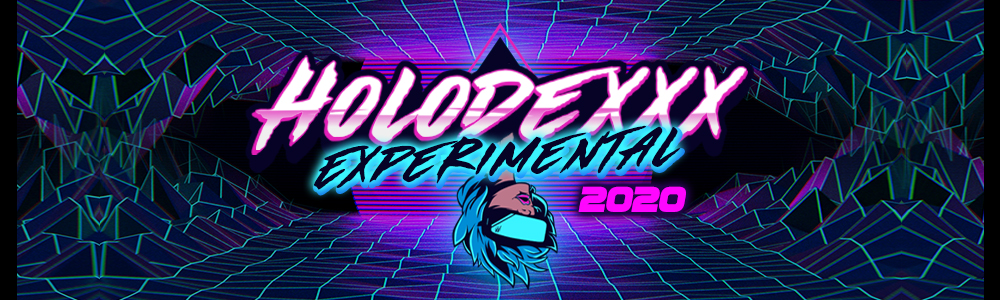
Comments
Log in with itch.io to leave a comment.